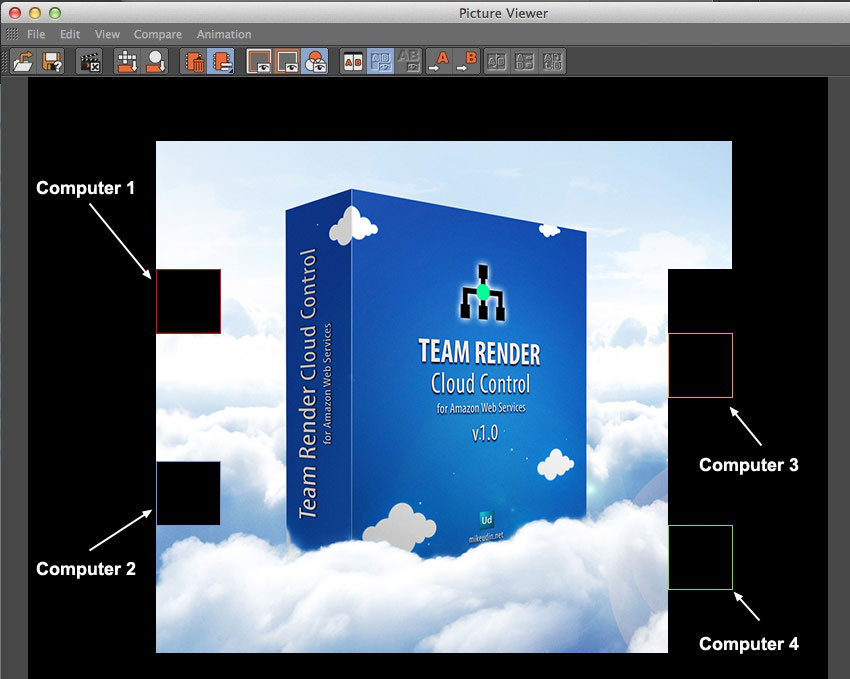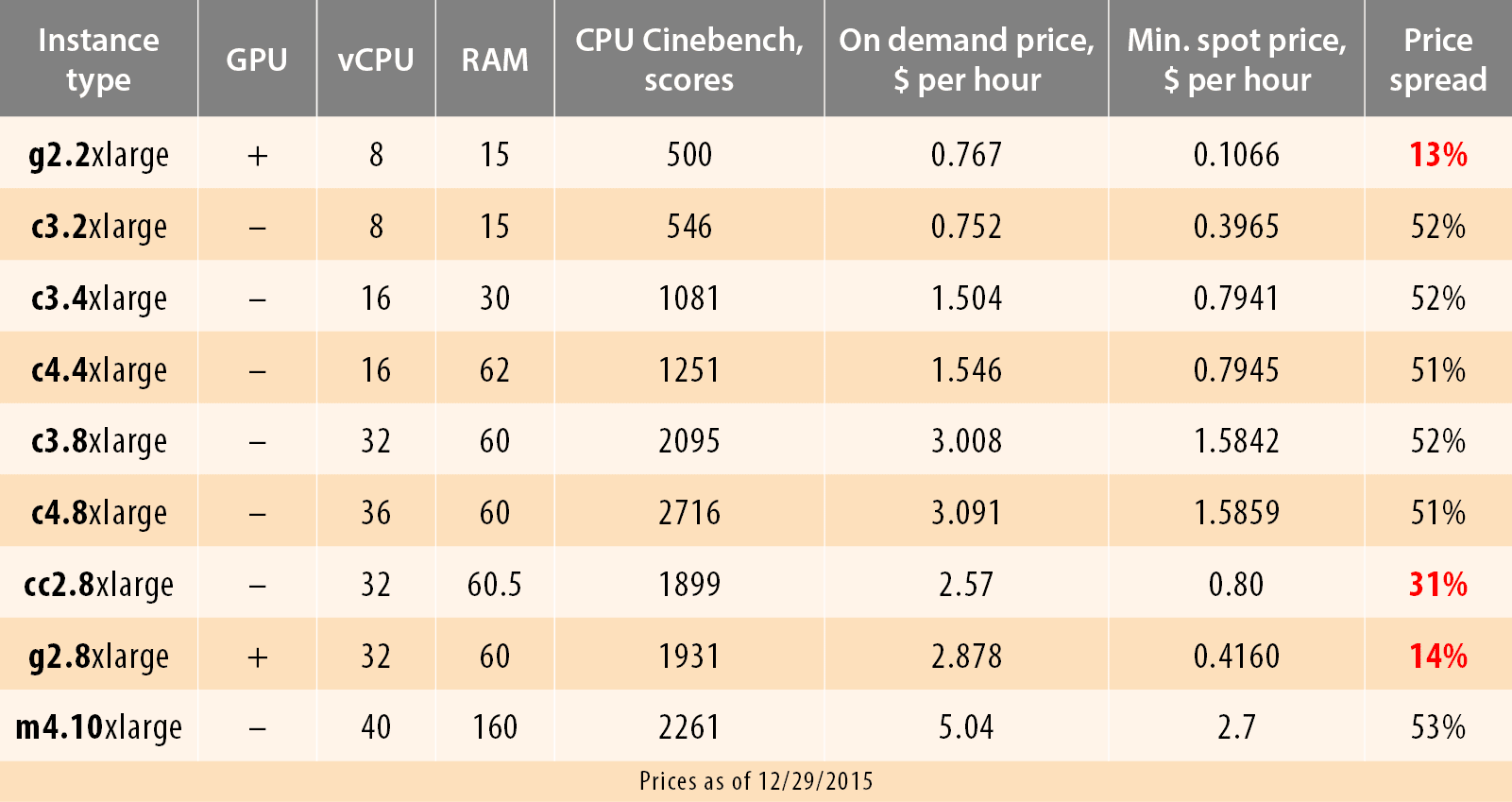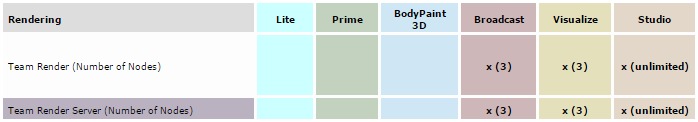Personal Team Render farm in the Amazon EC2 cloud!
Frequently Asked Questions
-
With Team Render, you can quickly and easily render on multiple computers (on which the same version of CINEMA 4D must be installed) across a local network with the click of a button. These computers can not only be used to render animations but can also be combined to render a single image:If Team Render is used to render an animation, each client computer will render one entire frame of animation at a time. The 16 version Cinema 4D offers a server-based system for Team Render, with a browser-based user interface for managing and monitoring jobs:
Also strongly recommended to read this document.
-
Amazon Web Services — is a collection of remote computing services, also called web services, that make up a cloud-computing platform offered by Amazon.com. These services operate from 11 geographical regions across the world. The most central and well-known of these services arguably include Amazon Elastic Compute Cloud, also known as "EC2", and Amazon Simple Storage Service, also known as "S3". Amazon markets AWS is a service to provide a large computing capacity more quickly and more cheaply than a client company building an actual physical server farm.
-
There are services like Amazon Web Services, they are Microsoft Azure, Google Cloud Platform and others. Each of them has its own specifics, but in general the cloud from Amazon is now in many ways ahead of them in a variety of characteristics.
-
Oddly enough, the most difficult may be registering a new AWS account, because a verification method isn't easy and sometimes require the proof of address and other information. An important and significant part is to configure a correct image (AMI), install and configure software and it needs to be done once. The rest doesn't require much effort.
-
It's a computer's hardware emulated with a special software and does not physically exist. That is, one physical computer can create multiple virtual operating independently computers. Amazon EC2 virtual machines a operated by Linux and Windows Server operating systems. In the AWS terminology they are called instance. Several instances are combined in a high-speed virtual LAN, which allows them to run based on Cinema 4D Team Render.
-
Render farms provide very high power and really help to reduce rendering time even for very complex scenes. But usually, they are limited and have a specific set of programs and plug-ins. It's not also possible to save money, when there is no need for high-speed rendering, but you need to optimize cost.
-
Using Amazon EC2 you pay for hourly virtual machines and storage space, which stores virtual machine images, as well as for the outgoing Internet traffic that passes the rendering result. To calculate your cost, you can use a special form on this page.
-
The more virtual machines, the powerful Team Render farm is created on their basis. The maximum number of virtual machines that can run at the same time depends on many factors: the type of instance, the request type, and others. These are about 20 instances at a time. If you need more, you need to make a request on a special page. There is a limit for new accounts, which is removed after a month of using AWS. For more information about the limit of the number of virtual machines AWS EC2 you can read here.
The table below shows the tested types of instances that can be used for rendering. Showing: type of instance, the availability of virtual graphics card nVidia GRID, the number of virtual processors, RAM, and the test result MAXON Cinebench R15:
In addition to the AWS limits is important to consider and differences between Cinema 4D bundles:
Only Cinema 4D Studio has no limitation on the number of Team Render clients.
-
Of course you can create a virtual Team Render farm by yourself. In this video tutorial I showed how to do it. If you plan to use the cloud rendering on AWS EC2, on a daily basis, I recommend TRCC utility, it will save your money and time.
-
It's a very good question. Many third-party rendering systems support Team Render Cinema 4D, but often they are sold with only one license per computer. As for Cinema 4D Studio license you can use it on many other machines, but only if they participate as Team Render clients. If you work in a studio and work at LAN in order to install a client you simply copy the installed files to another machine. As for the other rendering systems like VRay, Octane, Arnold each case must be analyzed individually.
-
It's simple. Start from an existing AMI instance, make the necessary changes to the system, and then in the EC2 console choose command "Save Image" to save the state of this instance as a new image with a different name. I recommend do not delete an old image until a new one based on it will be tested and work correctly.
Please, ask us your question or leave a comment: